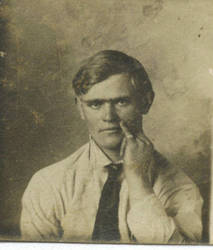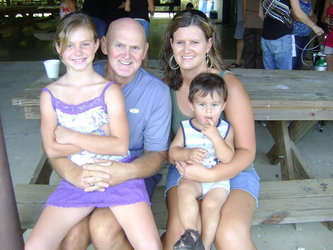About YANCEY CO. NC FAMILIES, SHELTON, EDWARDS, HENSLEY, RADFORD
This site is for anyone that has families in Western N. C. or Eastern TN,or extentions of these families. The 4 main Surnames are Shelton, Radford, Hensley and Edwards but there are more.
Most of my families come from Bee Log in Yancey Co. NC and Shelton Laurel in Madison Co. NC.
For the most part, the information has come from census, deeds, wills, birth & death certificates, marriage licenses, tombstones, and Bibles.
AND SOME OF THE INFORMATION DOSE """NOT""" HAVE DOCUMENTATION, JUST WORD OF MOUTH. SO DON'T TAKE IT AS THE TRUTH.
When I have time or someone shows me I have something wrong I try to change it.
If you have anything to add or ask, feel free to e-mail me.
So come in and look around, and I'm always looking for more family.
!!!!!!!!!!!! AND DON'T FORGET TO SIGN THE GUEST BOOK AND ADD YOUR E-MAIL ADDRESS SO I CAN CONTACT YOU BACK!!!!!!!!!!!!!
|

LOADING! Please wait ...
Getting Around
There are several ways to browse the family tree. The Tree View graphically shows the relationship of selected person to their kin. The Family View shows the person you have selected in the center, with his/her photo on the left and notes on the right. Above are the father and mother and below are the children. The Ancestor Chart shows the person you have selected in the left, with the photograph above and children below. On the right are the parents, grandparents and great-grandparents. The Descendant Chart shows the person you have selected in the left, with the photograph and parents below. On the right are the children, grandchildren and great-grandchildren. Do you know who your second cousins are? Try the Kinship Relationships Tool. Your site can generate various Reports for each name in your family tree. You can select a name from the list on the top-right menu bar.
In addition to the charts and reports you have Photo Albums, the Events list and the Relationships tool. Family photographs are organized in the Photo Index. Each Album's photographs are accompanied by a caption. To enlarge a photograph just click on it. Keep up with the family birthdays and anniversaries in the Events list. Birthdays and Anniversaries of living persons are listed by month. Want to know how you are related to anybody ? Check out the Relationships tool. |
|
|
|